Täglich bieten wir KOSTENLOSE lizenzierte Software an, die ihr sonst bezahlen müsstet!
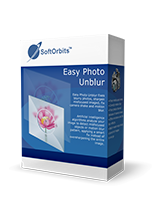
Giveaway of the day — Easy Photo Unblur 2.0
Easy Photo Unblur 2.0 war am 27. März 2018! als Giveaway verfügbar!
Easy Photo Unblur verbessert die Qualität eurer Bilder, indem sie exzessives Rauschen entfernt und verwaschene Objekte schärfer stellt. Wenn man Fotos in Bewegung oder unter ungünstigen Lichtverhältnissen aufnimmt, führt es häufig zu Bildern, deren Qualität zu wünschen übrig lässt. Mit Easy Photo Unblur werden eure Bilder kristallklar - dank raffinierter digitalen Optimierung. Der Programm-Algorithmus entdeckt Objekte, die nicht im Fokus sind und entfernt das Rauschen drum herum. Euch steht eine Vielzahl an Modi mit anpassbaren Einstellungen zur Verfügung: Glättungsradius, Detaillierung, Vor- und Nachbearbeiten der Rauschbereiche. Abhängig davon wie intensiv das Rauschen ist, könnt ihr diverse Modi verwenden und durch zitternde Hände, fehlenden Fokus oder Bewegung verursachtes Rauschen beseitigen. Der Batch-Modus spart eure Zeit: Einfach alle zu bearbeitenden Bilder rüberziehen und loslegen!
Die meisten Methoden, Rauschen auf Bildern zu beseitigen, setzen professionelle Erfahrung im Bereich der Bildbearbeitung voraus. Easy Photo Unblur kann auch von Anfängern verwendet werden, denn es basiert auf künstlicher Intelligenz! Die Vorschau-Funktion steht euch ebenso zur Verfügung - so könnt ihr alle Veränderungen vor dem Speichern sehen.
Persönliche Lizenz ohne Einschränkungen, inklusive Support und Updates mit 70% Rabatt!
System-anforderungen:
Windows 7/ 8/ 8.1/ 10
Herausgeber:
SoftOrbitsHomepage:
http://www.softorbits.com/unblur-photos/Dateigröße:
27.5 MB
Preis:
$49.99
Weitere interessante Titel

Sketch Drawer verwandelt eure Fotos in einzigartige Bleistiftzeichnungen, sowohl schwarz-weiss als auch bunt. Mehrere Einstellungen und individuelle Anpassungsmöglichkeiten stehen euch zur Verfügung. Fortgeschrittene Benutzer werden sich über den manuellen Modus freuen, Anfängern bietet dieses tolle Tool eine Mehrzahl fertiger Einstellungen.

Photo Stamp Remover ist ein kleines Fotokorrektur-Tool, das euch beim Entfernen von Kratzern, Staub, Flecken, Falten, Datenstempeln und anderen unerwünschten Objekten auf Bildern hilft. Der Korrekturprozess ist völlig automatisiert. Basierend auf einer intelligenten Wiederherstellungstechnologie, füllt das Programm die gewählte Stelle des Bildes mit Textur, welche aus Umgebungspixeln generiert wurde. Der Defekt wird somit fast unsichtbar.

SoftOrbits Digital Photo Suite bietet Lösungen für das Konvertieren, Schützen, Vergrößern/Verkleinern und Veröffentlichen eurer Digitalbilder.
GIVEAWAY download basket
Kommentare zum Easy Photo Unblur 2.0
Please add a comment explaining the reason behind your vote.
Firstly, i'm not going to say much about the voting results for giveaways from this company, i guess most people know what 'm talking about. Let's put it like this, it's overly generous, every.single.time.
Since the vendor changed the promo activation storage some time ago, we are finally able to use multiple promo versions of different programs from this vendor simultaneously on the same PC, that's good. I know, it may sound weird because it should be a normal thing and expected and wouldn't require extra mentioning.
I loaded a 1280x1678 JPG picture (Skeletor Saves by Gnargleboy), i selected the Strong preset, pressed Run. Half way trough, everything seems fine, at around 80% it crashed. Ok, no problem, restart.
Same again but this time with the Medium preset, same as above.
Ok, last try. Now i'm using 1200x1200 HEX | Apey & The Pea cover in JPG format. Strong preset, crash at 80%, Medium, same, Soft, same.
I gave up now and uninstalled.
The download and install is quick and easy. I was expecting something more than the usual run of the mill program.
However , after trying it on several photos of different values, I find it is less effective than others that I now have.
Especially the auto part of it.
Thank you GOTD for the offering but I don't think that I will keep it.
I've tried the previous version of this giveaway when it was provided here quite some time ago. My conclusion: it's not much that you couldn't do with a contemporary image processing application (like the great Affinity Photo which
has several ways of sharpening an image).
For free, you can take today's offer, but I definitely wouldn't buy it (for $50).
Worked ok Win 10 x64 Pro. Upon initial part of install, program offers the means to get Serial via SO's site. There you pop in your usual name/email addy and up comes the Serial to enter for continuing with the paused initial installation.
Program has Undo, Batch, Image Correction & Reduce blurring w/ sliders for amounts.
Basic that way. Image Correction on a small file actually did tiny 'improve' and a surprise in file size reduction - likely due to program reducing it internally since didn't see a slider option to adjust. Most programs offer a percentage (default is to reduce to @90%). But this is first I've seen w/o that. Drag & drop. I guess the Batch Mode helps for down and dirty fast work.
Thanks GOTD for offer. Do note SO has a history of follow up email & prg offer nags.
Some examples in a row, original and modified with a preset:
https://www.dropbox.com/sh/adoxb0sao6hy6dx/AACF3jg_DBhERiu3N1y9W8ZFa



@Ootje
in your examples of the sticker from the harddrive you can perfectly see the typical sharpening artefacts : white and black borders
It is a trial and error game to find the right settings, but in some cases the results are very pleasing.
On the worse side: The user interface and the user interface logic should be reedited as soon as possible. It all looks like it is not thought till the end.
Save | Cancel
Besser als frühere Produkte, aber noch immer nicht gut.
Save | Cancel
Ich habe das Programm etwas genauer unter die Lupe genommen und bin mit der eingeschlagenen Richtung recht zufrieden. Es hat meine (niedrigen) Erwartungen weit übertroffen. Ich konnte damit durchaus brauchbare Ergebnisse erzielen, allerdings nach umständlicher und langwieriger Feinarbeit. Da lässt sich noch viel verbessern..
Stabilitätsprobleme konnte ich diesmal keine feststellen, ich habe mit mehreren PNG-Dateien und auch im Batchmodus getestet.
Trifft man die richtigen Einstellungen, lassen sich die Kontraste im Bild stark optimieren und der Schärfeeindruck steigt. Allerdings kommt es auch zu den typischen Schärferändern und zwar dunklen und hellen. Das Programm schafft es aber neben Schärfen in einem einzigen Durchgang auch Störungen (Kriseln) zu unterdrücken. Bei manchen Bildern war des Ergebnis sehr brauchbar.
Notwendige Helligkeits und Farbkorrekturen sind aber irgendwie seltsam auf einen eigenen Menüpunkt verteilt und erfordern einen eigenen Bearbeitungsschritt, sie werden außerdem destruktiv angewendet, jede neuerliche Korrektur addiert sich hierbei zu den vorangegangenen. Zeimlich konfus.
Was die diversen Parameter beim Schärfen bewirken kann man nur erahnen, für ein visuelle Rückmeldung braucht es immer einen kompletten Berechnungsvorgang, und der dauert bei einem 1,5MP Bild auf meinem Rechner rd. 20-30 Sekunden. Vielleicht sollte man an einem kleinen Bildschnipsel üben (die Einstellungen lassen sich aber nicht abspeichern).
Noch seltsam: ich die Einstellung "Extrem" als am besten empfunden, alles andere führte zu deutlichen Bildstörungen.
Wünsche:
1. Eine weitere Überarbeitung der Oberfläche z.B. der Vorher/Nachher-Vergleich ist umständlich gelöst
2. Bildkorrekturen wie Helligkeit und Farbanpassungen gehören mit den anderen Funktionen in einen Bearbeitungsschritt zusammengefasst und dürfen nicht sofort auf das Bild angewendet werden
3. Es lassen sich keine eigenen Einstellungen abspeichern (Presets) !!!!!!!
Mein Urteil:
Funktion: o.k.
Benutzung: mangelhaft
Save | Cancel
Beschreibung völlig unzureichend, welche Dateitypen werden unterstützt? Bearbeite nur Bilder von RAW, JPEG ist was für Mobiltelefonknipser, kein Weißabgleich möglich.
Save | Cancel
Und wenn ich den Download-Button anklicke:
404
Oooops!
Sorry, the page you're looking for isn't here.
Maybe you've clicked on an obsolete link or mistyped the URL, or maybe it's just us.
Don't fret!
Just go to our home page and proceed from there.
Besagte Homepage ist "https://de.giveawayoftheday.com/easy-photo-unblur-2-0/" und dort beginnt das Spiel von vorn.
Save | Cancel
Irgendwie mag Easy Photo Unblur 2.0 mein PC nicht. bliebt beim arbeiten hängen.
Save | Cancel