Täglich bieten wir KOSTENLOSE lizenzierte Software an, die ihr sonst bezahlen müsstet!

Giveaway of the day — Erelive Data Recovery for Windows 5.2.0
Erelive Data Recovery for Windows 5.2.0 war am 15. Februar 2018! als Giveaway verfügbar!
Dieses Tool hilft euch beim Wiederherstellen von gelöschten Fotos, Dokumenten, Videos, Audios, Archiven usw.
Die Dateien können unabhängig von ihrem Verlustgrund zurückgebracht werden: Ob permanentes Löschen, Formatieren des Datenträgers, Betriebssystemabsturz oder Neuinstallation, blauer Bildschirm, Virenangriffe oder inkorrektes Partitionieren.
So können eure Dateien auf diversen Datenträgern inklusive Windows PC oder Tablet-Festplatten, SSD, USB-Laufwerke, Kameras/Camcorder, Speicherkarten, MP3/MP4 Player, Spielkonsolen usw. problemlos wiederhergestellt werden.
System-anforderungen:
Windows XP/ Vista/ 7/ 8/ 10
Herausgeber:
EreliveHomepage:
https://www.erelive.com/data-recovery/Dateigröße:
11.2 MB
Preis:
$49.99
Weitere interessante Titel
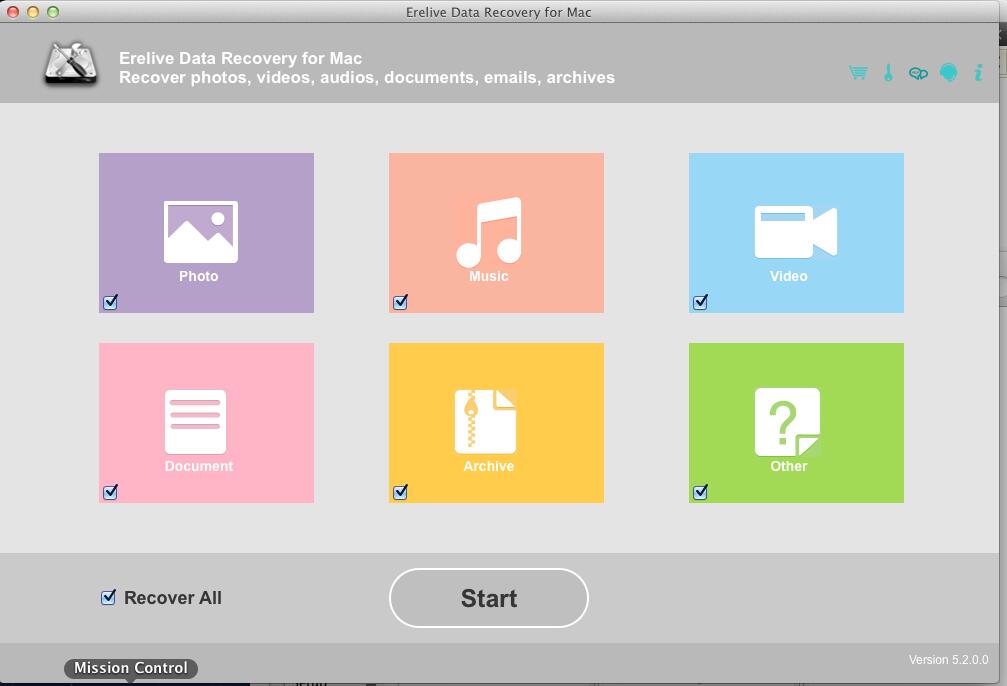
Keine Einschränkungen der Dateigröße - dieses Tool bringt eure versehentlich oder permanent gelöschten Dateien unter macOS und Mac OS X. Erelive Data Recovery for Mac ist kompatibel mit Time Machine Backup, externen Festplatten, Flash-Laufwerken, Speicherkarten, Kameras, Camcordern usw.
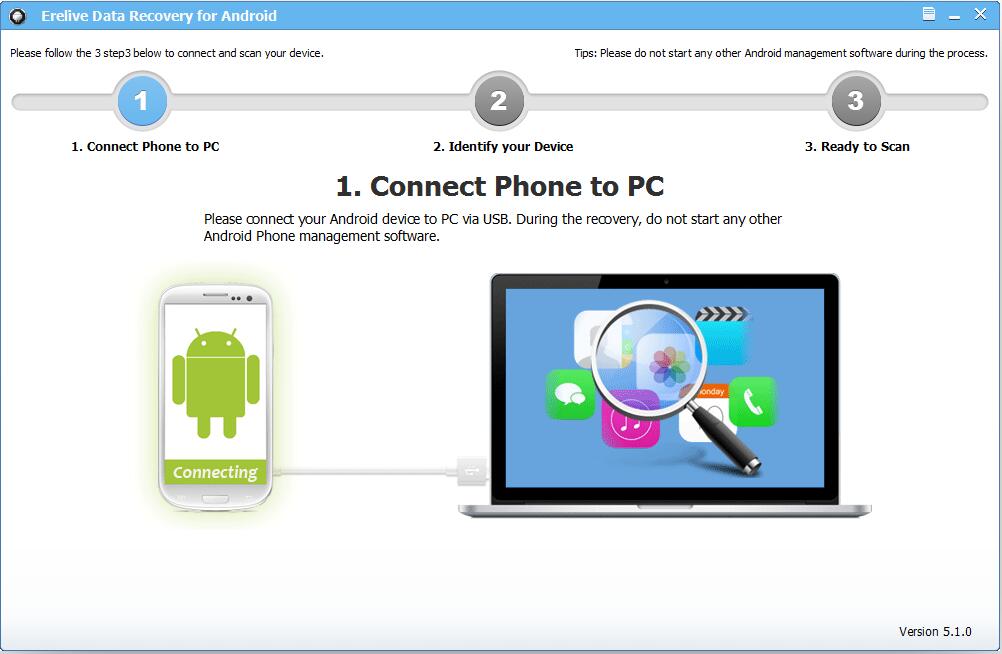
Dieses Tool bringt verlorene oder gelöschte Kontakte, Nachrichten, Anrufverlauf, Fotos, Videos, Musikdateien, Dokumente und vieles mehr auf Samsung Galaxy, Google Pixel, HTC, LG, Android One Moto X, Sony Xperia, Nvidia Shield Tablets, Samsung Galaxy Tab, Sony Eperia Tablet, Xiaomi, Huawei und weiteren Geräten zurück.
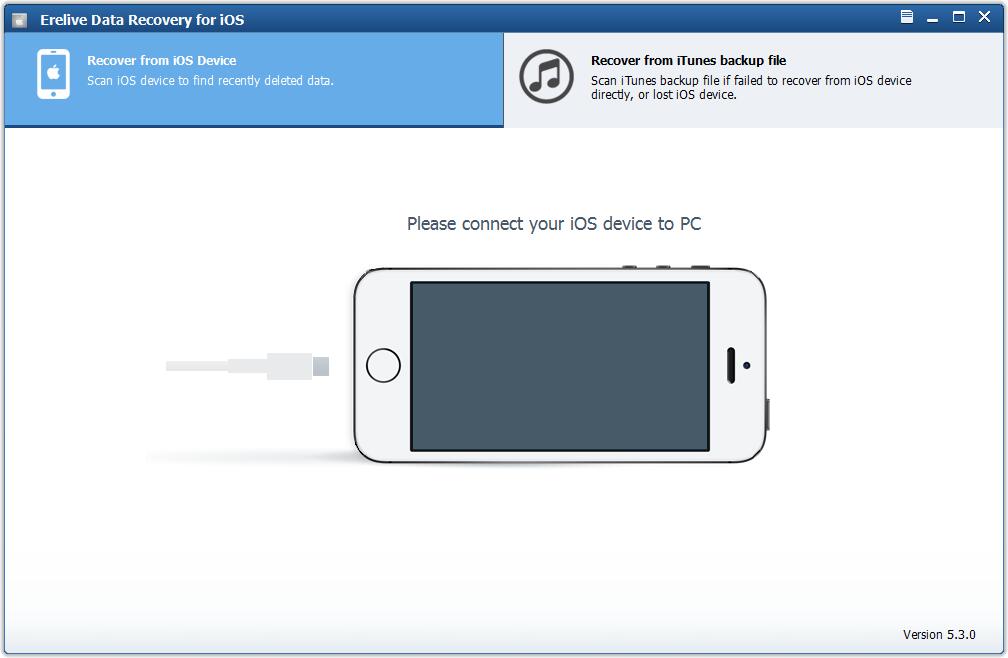
Erelive Data Recovery for iOS hilft euch beim Wiederherstellen von Fotos, Kontakten, Nachrichten, Sprachnotizen auf iOS-Geräten inklusive iPhone, iPod und iPad. So bekommt ihr eure Daten im Falle eines Zurücksetzens auf Fabrikeinstellungen, eines iOS Upgrades/Downgrades, eines Jailbreaks, eines Wasserschadens oder Bildschirmbruchs sowie eines iPhone Verlustes sicher und problemlos zurück!

Kommentare zum Erelive Data Recovery for Windows 5.2.0
Please add a comment explaining the reason behind your vote.
Not sure what to make of this. Installed ok on XP. Scanned a 15GB volume in about 7 minutes, so at that rate a 500GB drive would take about 4 hours. It then took about another 3 minutes to prepare a list of about 35,000 recoverable files... But as far as I can tell it only lists lost or deleted files, not already existing files. It can also preview many of the recoverable files. So it seems to do the job to a certain degree.
However, their website is copyright 2018, and I can't find any record of this software prior to this version that was released earlier this year. It appears that it has been branded as v.5.2 to make it appear that it has been around for a while, when it hasn't. Plus, trying to check whether this is fully registered version by going to "About" in the menu only opens their website...
So perhaps someone with more computer savvy than me can properly test this and come to some conclusion...
Save | Cancel
TK, very similar concerns in this recent offer https://www.giveawayoftheday.com/ifind-data-recovery/#comment-576117
It seems the Chinese market for data recovery products is flowering
Save | Cancel
Can it really retrieve files deleted by system reinstall or by reformatting the disc? Either they are plain liars or horror of horrors there is no way of ever once and for all deleting a file! I am inclined to the former.
Save | Cancel
Laxative,
"I am inclined to the former."
And you would be wrong, at least some of the time.
The way the Windows file systems work, files & folders are stored in small pieces, & there's a sort of Table Of Contents that lists which pieces make up which files/folders, & where those pieces are stored physically. Nothing stored on a regular hard drive goes away, unless new data is written in its place -- when you delete a file/folder, delete a partition, quick format a partition/disk etc., you're just deleting part or all of that TOC. That's why they have disk wiping or erasing apps to clear the drive before you return or sell a PC, laptop etc. SSDs are another matter -- unlike a regular hard drive, you can't just write new data on top of old data, but have to clear the old data 1st. Since we, & Windows, & software are always writing & deleting files, that 2 step, clearing old data to write new, would slow SSDs down, so there's TRIM. It basically clears storage proactively, so if a location isn't listed in the TOC, it'll make sure there's nothing there, so writing to that location is faster.
Recovery apps scan a drive/partition making lists of every bit of stored data they find. Then they try to reassemble files/folders from that data. Apps like Erelive Data Recovery really do work -- the catch is that if a storage location has been cleared, or if something else has been written there, the old data is gone. After a quick format, & nothing else, you'd likely recover most everything -- after a system reinstall, lots of new data has been written on top of the old, so you couldn't recover everything, but you'd still very likely find stuff. If you want data to be gone forever, look into file wiping or erasing apps for conventional hard drives, special utilities, including from the manufacturer, for SSDs, or simply physically destroy the drive, which is what a lot of biz & gov agencies do.
Save | Cancel